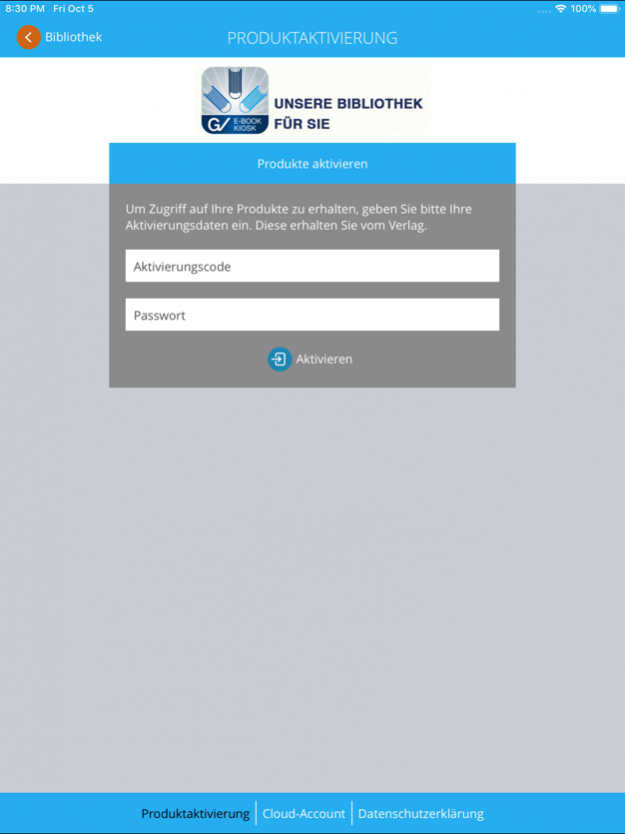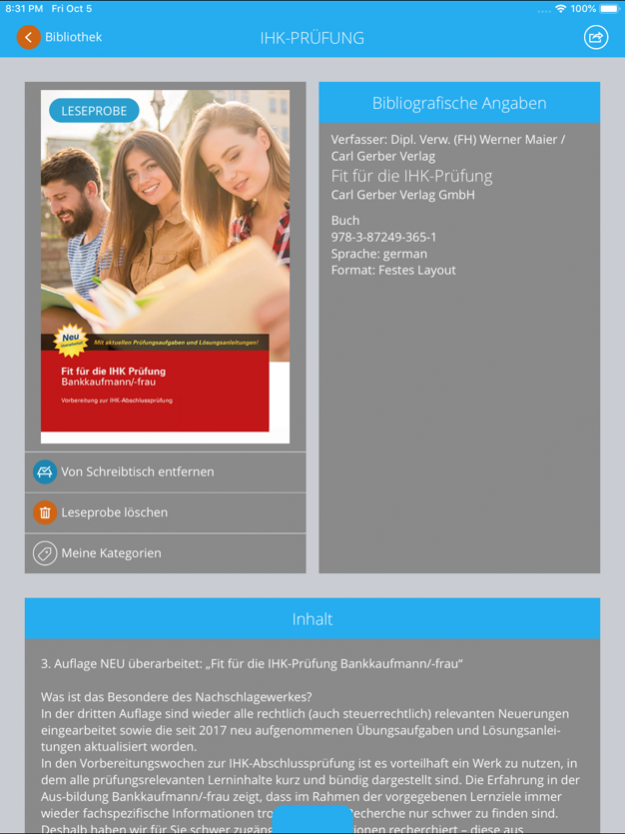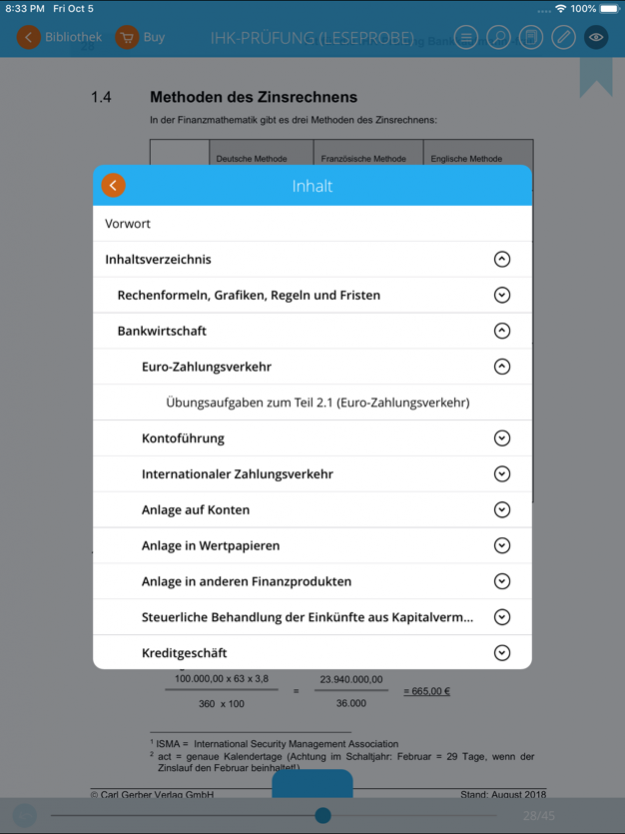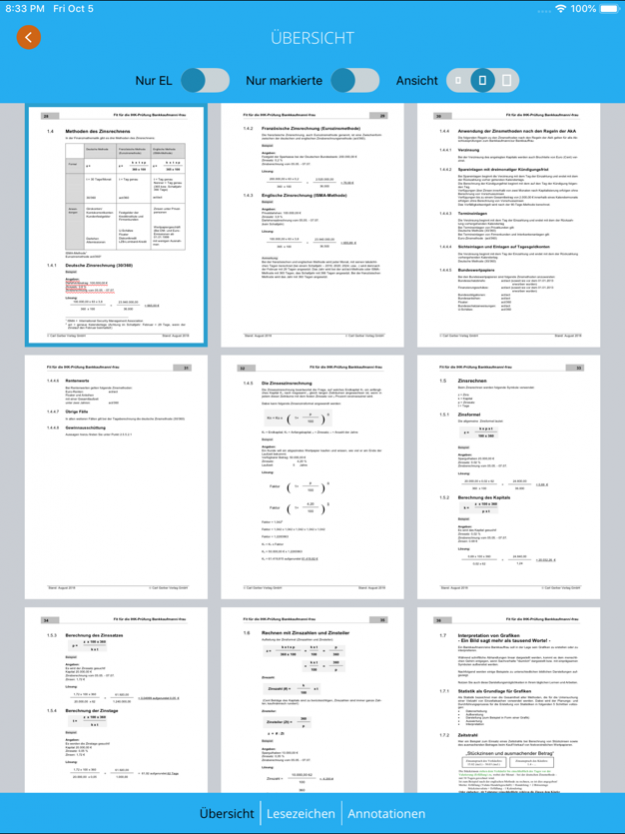CGV E-BOOK KIOSK 4.5.0
Continue to app
Free Version
Publisher Description
This app complements the selection of our printed products.
The comfortable size of a template / smartphone and the technical functionality of our app open up "Our World of Books".
For many years our books have been companions in nature and cooking, our non-fiction and textbooks are for education and training. Books on homeland and mountains as well as contemporary novels and short-stories complete out our variety.
This app is the window of the Carl-Gerber-Verlag GmbH. Here you find our selection of e-books. In addition, your purchased e-books will be managed easily.
Our e-books can be purchased easily and without much effort through the app and you can accesss them instantly. Experience the familiar optic of a print publication with the comfortable possiblities of the digital world.
Our app offers features like bookmarks, additions and annotations (on individual pages as text, pictures or audio).
Try it for yourself and be amazed.
The app can be quickly downloaded and installed on your template or smartphone and gives you the reading enjoyment as page-turning ebook (PDF format)
Parts of our publications are also available as EPUP-Reader-Format. You do not have an eReader? No problem, you do not need to purchase new equipment to read the eBooks of the Carl-Gerber-Verlag. The reader is included in our app!
Please contact us for more information under gerber@gerberverlag.de
Mar 26, 2022 Version 4.5.0
Some design improvements and bug fixes
About CGV E-BOOK KIOSK
CGV E-BOOK KIOSK is a free app for iOS published in the Reference Tools list of apps, part of Education.
The company that develops CGV E-BOOK KIOSK is Carl Gerber Verlag GmbH. The latest version released by its developer is 4.5.0.
To install CGV E-BOOK KIOSK on your iOS device, just click the green Continue To App button above to start the installation process. The app is listed on our website since 2022-03-26 and was downloaded 0 times. We have already checked if the download link is safe, however for your own protection we recommend that you scan the downloaded app with your antivirus. Your antivirus may detect the CGV E-BOOK KIOSK as malware if the download link is broken.
How to install CGV E-BOOK KIOSK on your iOS device:
- Click on the Continue To App button on our website. This will redirect you to the App Store.
- Once the CGV E-BOOK KIOSK is shown in the iTunes listing of your iOS device, you can start its download and installation. Tap on the GET button to the right of the app to start downloading it.
- If you are not logged-in the iOS appstore app, you'll be prompted for your your Apple ID and/or password.
- After CGV E-BOOK KIOSK is downloaded, you'll see an INSTALL button to the right. Tap on it to start the actual installation of the iOS app.
- Once installation is finished you can tap on the OPEN button to start it. Its icon will also be added to your device home screen.